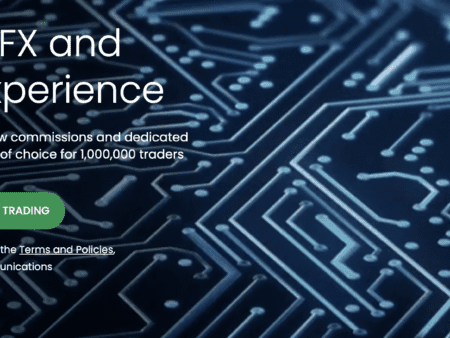OK, so you are sick and tired of your old broker and you’re considering a switch. How do you even switch trading platforms? Where do you begin?
Well, in this guide, we’ll break down everything you need to know when switching trading brokers and why it might be a good idea.
What do we mean by switching platforms?
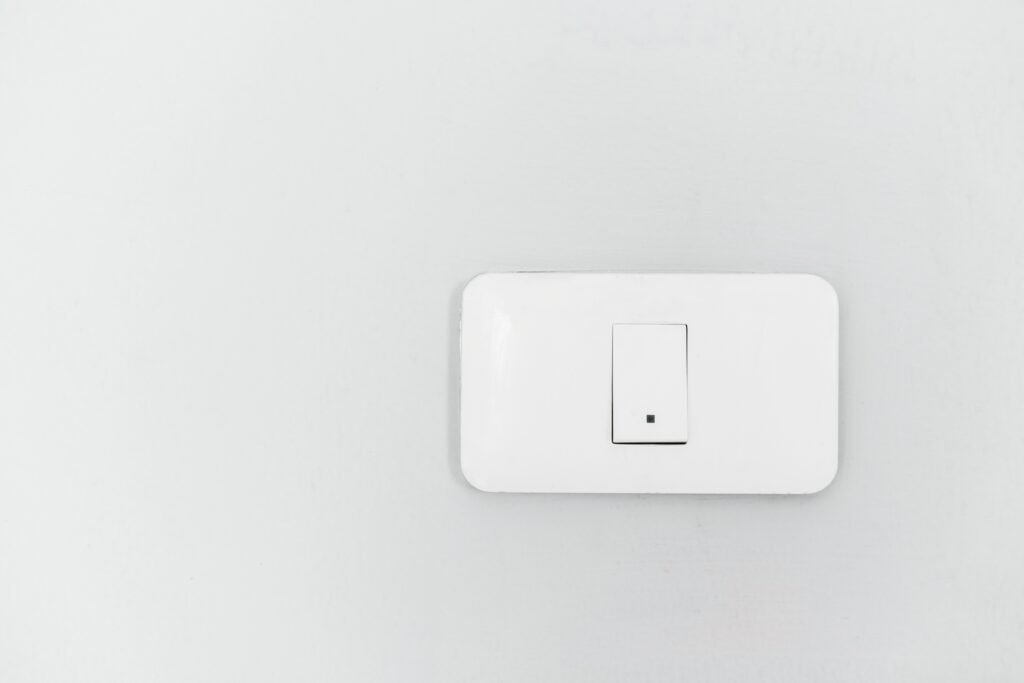
Switching trading platforms simply means you want to open a new account with a new broker and transfer your funds from your existing broker to the new one.
How to switch trading platforms?
There are 10 steps to switching your trading platform / broker:
- Work out why you are switching
- Make a list of what is important to you
- Research new brokers that meet the criteria
- Open a demo account first
- Open a live account and deposit funds
- Rebuild your trading setup
- Withdraw funds from your old account
- Make a few test trades on your new account
- Close your old account
- Monitor your new account
We will explore all of these steps in more detail below.
Step 1: Work out why you’re switching

Before you start filling out new account forms, ask yourself a simple question:
What’s wrong with my current broker?
Some common reasons include:
- High fees / Spreads
- Slippage or slow execution
- Outdated platform or lack of features
- Limited instruments
- Poor customer support
- Withdrawals taking too long
Be clear about what’s pushing you away, so you can find a broker that ticks all the boxes you care about.
Step 2: Make a list of what matters to you

Once you’ve worked out what’s not working, figure out what is.
Here’s a list of things you might want in your next broker:
- Lower or zero commissions
- Tight spreads, especially if you day trade
- Fast order execution
- Access to more markets (like crypto, US stocks, or options)
- Better mobile app
- More reliable customer service
- Regulated by the FCA
- Tools for automation or backtesting
- VPS support if you use EAs or algos
Think about the type of trader you are. Do you swing trade? Day trade? Just invest occasionally? That should shape your list.
Step 3: Research new brokers properly
Now’s the time to do your homework.
Start with regulation

Make sure any platform you’re considering is regulated by the Financial Conduct Authority (FCA). This gives you basic protections — like access to the Financial Services Compensation Scheme (FSCS) — and keeps your funds segregated.
If a broker isn’t regulated, don’t even consider it.
Compare key features
Look at a few top FCA-regulated brokers side-by-side. For example:
| Broker | Regulation | Platforms | Spreads | Markets | VPS/Automation |
|---|---|---|---|---|---|
| Pepperstone | FCA | MT4, MT5, cTrader, TradingView | Very tight | FX, indices, crypto | Yes |
| XTB | FCA | xStation | Tight | Shares, FX, ETFs | No |
| TradeNation | FCA | Proprietary | Fixed | Indices, FX | No |
| IG | FCA | MT4, ProRealTime | Medium | Massive range | Yes |
Make a shortlist of 2 or 3 brokers that match your style and needs.
Step 4: Open a demo account first
Before funding anything, open a demo with your chosen broker.
Why? Because it’s the best way to get a feel for the platform. Try out the charts, order execution, indicators, layout, and mobile app. If it feels clunky or unfamiliar, it’s better to find that out before you commit.
A good demo should:
- Match the real conditions (live spreads and prices)
- Allow unlimited paper trades
- Let you test with different account types (standard vs ECN)
Don’t skip this step — it can save you headaches later.
Step 5: Open and verify your new account

Once you’re happy with your choice, it’s time to open the real account.
Every UK broker will ask for:
- Proof of identity (passport or driver’s licence)
- Proof of address (utility bill, bank statement)
- A quick questionnaire about your trading experience
This is normal. It’s part of their FCA obligations, and it helps protect you too.
Once you’re verified, you can fund the account.
Step 6: Withdraw funds from your old broker

Now comes the slightly annoying part…moving your money.
You can’t just drag and drop it across. You’ll need to:
- Log in to your old broker
- Request a withdrawal
- Wait for it to land in your bank account
- Deposit it into your new broker’s platform
Some brokers offer instant withdrawals, while others take 1–3 business days. Make sure your bank details match your trading account details to avoid delays.
Also check whether your old broker charges a withdrawal fee. If so, it might be worth closing all your positions first and taking one lump sum out.
Step 7: Rebuild your trading setup

This is where things start to feel real. You’ve got a new broker, and your funds are in.
Now it’s time to:
- Set up your charts again
- Reinstall your indicators and EAs
- Adjust your watchlists
- Re-enter any alerts or automations
If you’re moving from MT4 to MT5, or from a proprietary platform to something like TradingView, expect some adjustment. But most brokers offer guides and tutorials to help you set things up again.
Tip: take screenshots of your old setup before closing the platform. It’ll help you rebuild faster.
Step 8: Run a few small trades to get comfortable
Before going full throttle, place a few small trades on your new platform.
This helps you:
- Get used to the execution style
- Understand how margin is calculated
- Check how stop losses and take profits behave
- See how quickly you can enter and exit a trade
Make sure your broker does what it says it will — no funny business, no slippage, no odd fills. If anything feels off, reach out to customer support.
Step 9: Close your old account (optional)
This one’s up to you.
Some traders like to keep the old account open as a backup or to test strategies. Others prefer a clean break.
If you’re done with your old broker, just:
- Make sure all funds are withdrawn
- Close all open positions
- Contact support and ask for the account to be closed
You might get an exit survey. Be honest — it helps other traders too.
Step 10: Stay sharp
Just because you’ve switched doesn’t mean you’re done.
Keep an eye on your new broker. Watch out for:
- Changes to spreads or fees
- Platform bugs
- Service quality dropping over time
The best traders stay alert and adapt. If the new platform stops working for you, don’t be afraid to switch again. Your broker works for you, not the other way around.
What if you want to transfer positions directly?

In most cases, you can’t transfer live trades from one broker to another. It’s not like moving between bank accounts.
But there are two exceptions:
- If you’re switching between branches of the same broker Some brokers operate under different regional entities. If you’re moving from, say, IG UK to IG Australia, they might be able to internally transfer your funds or even positions.
- If you’re moving physical shares (not CFDs) If you hold real shares in an investment account, some brokers offer a stock transfer service. This is usually used for ISA or SIPP accounts, and you’ll need to fill in specific forms. It can take 2–6 weeks.
Common mistakes to avoid
- Switching without testing the new platform Always use a demo first.
- Not understanding the fee structure Some brokers hide fees in the spread. Read the fine print.
- Assuming FCA regulation is optional It’s not. Unregulated brokers are risky, plain and simple.
- Trying to transfer open trades Just close them and start fresh.
- Not backing up your trading history Download your statements. You may need them for tax or record-keeping.
Final thoughts
Switching trading platforms doesn’t need to be a chore. With a bit of planning, you can move quickly, smoothly, and upgrade your trading experience in the process.
The key is to be deliberate. Know why you’re switching. Pick a broker that suits your trading style. Test before you commit. And never settle for poor service or dodgy execution.
Your capital is too important for that.
Want help picking a new broker? Try our Find a Broker Tool, it matches you with FCA-regulated brokers based on your trading style in less than 2 minutes. No fluff. Just real, tailored results.
- How to Switch Trading Platforms - August 13, 2025
- Top 5 Trends for Trading Platforms in 2025 - January 31, 2025
- Best Trading Platforms for Investing - January 3, 2025